Docker 环境
零基础进入Openresty之helloworld
vultr 主机推荐
1
2
| Share Your Link: https://www.vultr.com/?ref=6851639
Give $100, Get $35: https://www.vultr.com/?ref=8955885-8H
|
Docker 环境
1
2
3
4
5
| apt-get -y update;apt-get -y upgrade
sudo curl -sS https://get.docker.com/ | sh
sudo curl -L "https://github.com/docker/compose/releases/download/1.24.0/docker-compose-$(uname -s)-$(uname -m)" -o /usr/local/bin/docker-compose
sudo chmod +x /usr/local/bin/docker-compose
docker-compose --version
|
环境搭建
1
2
3
4
5
6
7
8
9
10
11
12
13
14
15
16
17
18
19
20
| mkdir -p helloworld/{conf.d,logs,app}
cat >helloworld/conf.d/nginx.conf <<EOG
server {
listen 8888;
location / {
default_type text/html;
content_by_lua_file "/app/app.lua";
}
}
EOG
cat >helloworld/app/app.lua <<EOG
ngx.say('Hello World! from: QQqun: 397745473')
ngx.exit(200)
EOG
# cd helloworld && docker build -t vsyour/helloworld .
# docker push vsyour/helloworld
|
启动访问
1
2
3
4
5
6
7
8
9
10
11
12
13
14
15
16
17
18
19
20
21
22
23
24
| # docker run -it -d --name helloworld -p 8080:8080 -v $(pwd):/app vsyour/helloworld
cat >helloworld/docker-compose.yml <<EOG
version: '3'
services:
openresty:
container_name: helloworld
image: openresty/openresty:alpine
restart: always
tty: true
volumes:
- ./app:/app
- ./logs:/usr/local/openresty/nginx/logs
- ./conf.d/:/etc/nginx/conf.d
ports:
- "8888:8888"
networks:
- appnet
networks:
appnet:
EOG
cd helloworld && docker-compose up -d
|
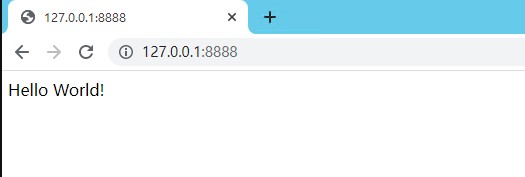
访问: http://ip:8888